My last release was Foodiary Blogger template and best one was bueno blogger template.Check it if you haven't checked it.
Let's take an look at potrika blogger template.

Features Of Potrika Blogger Template
- Fixed Width Template
- Two Column Blogger Template
- Right Sidebar
- Adds Ready
- Top Menu Links
- Compatible With Mozilla, Chrome and IE7
- Automatic Thumbnail
- Add Featured Post
Hacks Supported By Template
- Swap Title Hack For Blogger
- Hidden Navbar Layout
- Blogger Avatars Activated
- Featured Post Content
- Read More Hack With Thumbnail
- Top Menu Links
- Splited Header
Potrika Template Layout
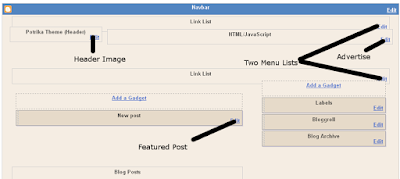
Potrika Template Installation
- Header Image
- Featured Content
- Two Menu Links As Linklist
- 728 by 90 Leadeboard Add
Just go to Blogger Layout > Page Elements > Click On Edit Button Of Header as i shown in above layout.A Popup window will open.Just browse for the image of your header from your computer and select an option for Instead of Title And Description and save it.
To best fit your header use an image of size 239px × 105px as i have used in demo blog.If you wants its psd file and make yours just get it from wordpress download link.
Just Go To Blogger Layout > Page Elements > Click on Edit Button of New Post Widget or Add a Gadget and open HTMl/Javascript as shown in above picture.And add the following codes to it.
<p>
<a href="#"><img src="https://blogger.googleusercontent.com/img/b/R29vZ2xl/AVvXsEh3ovU02a7j0EfqgOw9ZnfjKBHdCOWiNRInzYNFddriP7-HmSQQR-mpVbOKE1yTALDWqiZiTolOfksvKAqs_pTWmfeOwqzBincHMAMasJWNLIu8FtUH4_hXSUghmsgCtofpoiVdTc4AdgU/s400/w2.jpg"/></a>
</p>
<div class="latest_content">
<p><strong>Lorem Ipsum</strong> is simply dummy text of the printing and typesetting industry. Lorem Ipsum has been the industrys standard dummy text ever since the 1500s, when an unknown printer took a galley of type and scrambled it to make a type specimen book. It has survived not only five centuries, but also the leap into electronic typesetting, remaining essentially unchanged. It was popularised in the 1960s with the release of Letraset sheets containing .......
</p></div>
Just what you have to do is edit the red # with post url,green link with your image link,and text written in bold with post description.
When you will go to Layout > Page Elements there you will see two linklist widget as shown in above layout picture.Just click on Edit button and add the links you want to add.
Just see the Layout Picture I have shown above.There i have shown you the advertise widget.Just click on the edit button and add your advertising codes there.
Donate If You Like The Work
If You Really liked our work and want us to continue provide these premium templates for free, Then support us by donating something you feel for this design by using paypal button in my sidebar.
No comments:
Post a Comment