Other blogger templates you may like are Note Paper and Rustic Portrait.

Template Installation
- Top Menu Links
- Twitter Status
- Date Format
Find Below Codes.
<div id='menubar'>
<ul id='menu'>
<li><a href='#' title='Page 1'>Page 1</a>
<ul>
<li><a href='#' title='Page child'>Page child</a>
<ul>
<li><a href='#' title='Page child 2'>Page child 2</a></li>
</ul>
</li>
</ul>
</li>
<li><a href='#' title='Page 2'>Page 2</a></li>
</ul>
</div>
Just Edit # with your links and also the linking text with yours.
Find Below Codes.
<a class='twitter' href='http://www.twitter.com/YOUR-USER-NAME' title='Follow me'/><ul id='twitter_update_list'><li/></ul><script src='http://twitter.com/javascripts/blogger.js' type='text/javascript'/><script src='http://twitter.com/statuses/user_timeline/YOUR-USER-NAME .json?callback=twitterCallback2&count=1' type='text/javascript'/>
Now Just replace YOUR-USER-NAME with your twitter username as its twice in above codes.
Just Go to Blogger Settings > Formatting > Date Header Format and select the format as shown in picture below.
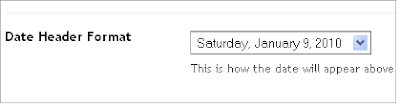
No comments:
Post a Comment