Other blogger templates you may like are Florance and Rainboow.

Template Installation
- Using Tabber In sidebar
Just go to blogger Layout > Page elements
You will see tabber widget as below in sidebar.
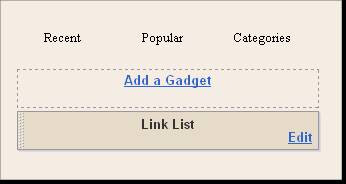
Now first click the Recent Button i.e recent text, then add a gadget you want to show there.
After adding just click on Popular text and add a gadget,whichever you want to add and similarly for categories text.Please remember do not add title to any widget you adding as they are defined in codes.So just keep the title blank of the widgets you adding.
Now how to change the title text of widgets.
Just go Blogger Layout > Edit Html > Press Ctrl+F and search for below codes in html.
<span class='tab_item'> Recent </span>
<span class='tab_item'> Popular </span>
<span class='tab_item'> Categories </span>
Now change them to title name of widgets you added for your blog.
If still have problems can comment below.Enjoy this template.
No comments:
Post a Comment