But it restricts all to show upto 5 top droppers . Let me start my tutorial now
I first found this widget to my friend blog assessmyblog to use it . Then i read his tutorial and found to show up only 5 top droppers. I got upset and started looking for showing more than 5 and after spending hours got this for you .
Now what to do ...
As i am lazy guy i have taken some pictures and part of post from assessmyblog to make it easy for you
If you want to show only 5 top droppers you can follow this blog post as its very well explained there.
If wanna more than 5 you are forced to read this
How to install the widget?
- Log in to your Entrecard account
- Click on the "Statistics" button, located on the top menu.

- Scroll down the Statistics page to a section titled "Top card droppers". You will see an orange colour RSS button besides the title. Right Click on the feed button and copy the link location.Paste it somewhere on notepad.
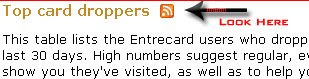
- The address should look like this
You need to take only the red part of codes that is different for all entrecard users.
5) Now login to your blogger dashboard.
6) On the blogger dashboard Click Layout

7) This will take you to Page elements , select Add a gadget where you want to add it.
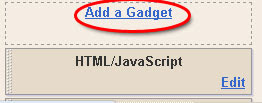
8. Now click on HTML/javascript and add the below codes to it .
<script language="JavaScript" src="http://itde.vccs.edu/rss2js/feed2js.php?src=http%3A%2F%2Fentrecard.com%2Ffeeds%2Ftop_droppers%2FXXXXXXXXXXX%2Frss
2.0&chan=n&num=10&desc=0&date=n&targ=y" type="text/javascript"></script>
<noscript><a href="http://anshuldudeja.blogspot.com">View top ten entrecard droppers</a></noscript>
Some insctructions Before saving ...
*Take your code from step 4 and replace it in above codes with XXXXXXXXXXXX.
* num=10 written in green in code above shows how many top droppers you want to show up adjust it to any no. to your blog needs.
And now save it . You will show up with your top entrecard droppers.
I hope you loved this. Please have your comments
No comments:
Post a Comment