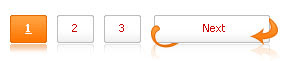
For working demo of the widget you can check my earn money blog.
This design credits totally goes to rias of techieblogger as this hack and design has been given by him.
If you want to see other 2 designs of the widget you can check them from here Design 1 ansd Design 2
Follow below steps how to install it :-
Login To Your Blogger And Then Click On Settings And Navigate To Layout Section.
Then Click On Edit/Html.
Now Find for ]]></b:skin> tag and place below codes before it.
.showpageArea {
padding : 10px;
color : #003366;
text-align : left;
width : 530px;
}
.showpageArea a {
float : left;
background : url(http://img2.pict.com/96/d6/a0/560d85d87b7c3fea73e4f41131/y4c23/backbutton.gif) no-repeat 0 0;
text-align : center;
width : 127px;
height : 42px;
text-align : center;
display : block;
margin : 0 5px;
color : #333;
padding-top : 6px;
}
.showpageArea a:hover {
color : #333;
margin : 0 5px;
padding-top : 6px;
}
.showpageNum a {
background : url(http://img2.pict.com/56/25/a3/e5bd7a9aee1773cf20cd242307/UUzOf/pagenum.gif) no-repeat 0 0;
width : 37px;
height : 42px;
display : block;
text-align : center;
float : left;
margin : 0 5px;
padding-top : 6px;
text-decoration : none;
color : #333;
}
.showpageNum a:hover {
background : url(http://img2.pict.com/fb/78/73/0fd48455927b7543953f6f1637/KG3bY/pagenum.gif) no-repeat 0 100%;
color : #fff;
}
.showpagePoint {
background : url(http://img2.pict.com/fb/78/73/0fd48455927b7543953f6f1637/KG3bY/pagenum.gif) no-repeat 0 100%;
width : 37px;
height : 42px;
display : block;
float : left;
text-align : center;
margin : 0 5px;
padding-top : 6px;
font-weight : bold;
color : #fff;
}
.showpageNum a:link, .showpage a:link {
text-decoration : none;
color : #cc0000;
}
Now search for </body> and place the below codes before it.
<script style='text/javascript'>
var pageCount=5;
var displayPageNum=2;
var upPageWord="Previous";
var downPageWord="Next";
</script>
<script type='text/javascript'>
//<![CDATA[
var home_page_url=location.href;function showpageCount(json){var thisUrl=home_page_url;var htmlMap=new Array();var thisNum=1;var postNum=1;var itemCount=0;var fFlag=0;var eFlag=0;var html='';var upPageHtml='';var downPageHtml='';for(var i=0,post;post=json.feed.entry[i];i++){var timestamp1=post.published.$t.substring(0,19)+post.published.$t.substring(23,29);timestamp=encodeURIComponent(timestamp1);var title=post.title.$t;if(title!=''){if(itemCount==0||(itemCount%pageCount==(pageCount-1))){if(thisUrl.indexOf(timestamp)!=-1){thisNum=postNum}if(title!='')postNum++;htmlMap[htmlMap.length]='/search?updated-max='+timestamp+'&max-results='+pageCount}}itemCount++}for(var p=0;p<htmlMap.length;p++){if(p>=(thisNum-displayPageNum-1)&&p<(thisNum+displayPageNum)){if(fFlag==0&&p==thisNum-2){if(thisNum==2){upPageHtml='<span class="showpage"><a href="/">'+upPageWord+'</a></span>'}else{upPageHtml='<span class="showpage"><a href="'+htmlMap[p]+'">'+upPageWord+'</a></span>'}fFlag++}if(p==(thisNum-1)){html+='<span class="showpagePoint">'+thisNum+'</span>'}else{if(p==0){html+='<span class="showpageNum"><a href="/">1</a></span>'}else{html+='<span class="showpageNum"><a href="'+htmlMap[p]+'">'+(p+1)+'</a></span>'}}if(eFlag==0&&p==thisNum){downPageHtml='<span class="showpage"> <a href="'+htmlMap[p]+'">'+downPageWord+'</a></span>';eFlag++}}}if(thisNum>1){html=''+upPageHtml+' '+html+' '}html='<div class="showpageArea"><span style="COLOR: #000;" class="showpageOf"> Pages ('+(postNum-1)+')</span>'+html;if(thisNum<(postNum-1)){html+=downPageHtml}if(postNum==1)postNum++;html+='</div>';var pageArea=document.getElementsByName("pageArea");var blogPager=document.getElementById("blog-pager");if(postNum<=2){html=''}for(var p=0;p<pageArea.length;p++){pageArea[p].innerHTML=html}if(pageArea&&pageArea.length>0){html=''}if(blogPager){blogPager.innerHTML=html}}function showpageCount2(json){var thisUrl=home_page_url;var htmlMap=new Array();var isLablePage=thisUrl.indexOf("/search/label/")!=-1;var thisLable=isLablePage?thisUrl.substr(thisUrl.indexOf("/search/label/")+14,thisUrl.length):"";thisLable=thisLable.indexOf("?")!=-1?thisLable.substr(0,thisLable.indexOf("?")):thisLable;var thisNum=1;var postNum=1;var itemCount=0;var fFlag=0;var eFlag=0;var html='';var upPageHtml='';var downPageHtml='';var labelHtml='<span class="showpageNum"><a href="/search/label/'+thisLable+'?&max-results='+pageCount+'">';var thisUrl=home_page_url;for(var i=0,post;post=json.feed.entry[i];i++){var timestamp1=post.published.$t.substring(0,19)+post.published.$t.substring(23,29);timestamp=encodeURIComponent(timestamp1);var title=post.title.$t;if(title!=''){if(itemCount==0||(itemCount%pageCount==(pageCount-1))){if(thisUrl.indexOf(timestamp)!=-1){thisNum=postNum}if(title!='')postNum++;htmlMap[htmlMap.length]='/search/label/'+thisLable+'?updated-max='+timestamp+'&max-results='+pageCount}}itemCount++}for(var p=0;p<htmlMap.length;p++){if(p>=(thisNum-displayPageNum-1)&&p<(thisNum+displayPageNum)){if(fFlag==0&&p==thisNum-2){if(thisNum==2){upPageHtml=labelHtml+upPageWord+'</a></span>'}else{upPageHtml='<span class="showpage"><a href="'+htmlMap[p]+'">'+upPageWord+'</a></span>'}fFlag++}if(p==(thisNum-1)){html+='<span class="showpagePoint">'+thisNum+'</span>'}else{if(p==0){html=labelHtml+'1</a></span>'}else{html+='<span class="showpageNum"><a href="'+htmlMap[p]+'">'+(p+1)+'</a></span>'}}if(eFlag==0&&p==thisNum){downPageHtml='<span class="showpage"> <a href="'+htmlMap[p]+'">'+downPageWord+'</a></span>';eFlag++}}}if(thisNum>1){if(!isLablePage){html=''+upPageHtml+' '+html+' '}else{html=''+upPageHtml+' '+html+' '}}html='<div class="showpageArea"><span style="COLOR: #000;" class="showpageOf"> Pages ('+(postNum-1)+')</span>'+html;if(thisNum<(postNum-1)){html+=downPageHtml}if(postNum==1)postNum++;html+='</div>';var pageArea=document.getElementsByName("pageArea");var blogPager=document.getElementById("blog-pager");if(postNum<=2){html=''}for(var p=0;p<pageArea.length;p++){pageArea[p].innerHTML=html}if(pageArea&&pageArea.length>0){html=''}if(blogPager){blogPager.innerHTML=html}}var thisUrl=home_page_url;if(thisUrl.indexOf("/search/label/")!=-1){if(thisUrl.indexOf("?updated-max")!=-1){var lblname1=thisUrl.substring(thisUrl.indexOf("/search/label/")+14,thisUrl.indexOf("?updated-max"))}else{var lblname1=thisUrl.substring(thisUrl.indexOf("/search/label/")+14,thisUrl.indexOf("?&max"))}}var home_page="/";if(thisUrl.indexOf("?q=")==-1&&thisUrl.indexOf(".html")==-1){if(thisUrl.indexOf("/search/label/")==-1){document.write('<script src="'+home_page+'feeds/posts/summary?alt=json-in-script&callback=showpageCount&max-results=99999" ><\/script>')}else{document.write('<script src="'+home_page+'feeds/posts/full/-/'+lblname1+'?alt=json-in-script&callback=showpageCount2&max-results=99999" ><\/script>')}}
//]]>
</script>
In the above code you can find the below written word and can change its value from 5 to any you want.
1 : var pageCount=5;
*where 5 is the the number of post that apppear in another page you will visit.
2: var displayPageNum=2;
*This code determines the number of additional page navigation numbers that will be displayed on the page.
I hope you will like this widget for sure.And i promise next time will give more beautiful design myself to you as due to lack of time not able to post frequently.Best of Luck !!
No comments:
Post a Comment