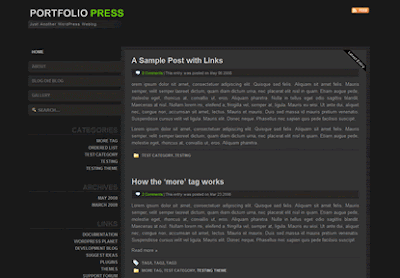
Features Of The Template
- Fixed Width Template
- Two Column Blogger Template
- Left Sidebar
- Dark Background
- Vertical Menu Links
- Compatible With Mozilla, Chrome and IE7
- Rss Feed Ready
- Search Box Ready
- Beautiful Comment System
Portfolio Press Template Installation
I request you to Please Back Up your blogger template and all blogger widgets to your desktop or just copy paste all sidebar widgets codes to notepad and save to your desktop for further use in this template.
1) Header Image And Description:-To change the header image and description.Just go to Blogger Layout > Edit html and find for logo.gif image.Just replace this image with your header image and save it.
Now find for below codes:-
<div class='description'>Just Another Blogger Template</div>
And change the above red text with your blog descrpition.
2) Menu Links:-To Edit the menu links.Just Go To Blogger Edit html.
Just find below codes :-
<div class='page_item'>
<ul>
<div class='current_page_item'><li><a href='/'>Home</a></li></div>
<li><a href='#'>Edit Rss</a></li>
<li><a href='#'>Edit Comments</a></li>
</ul>
</div>
Now just keep on editing the # with your links and red text with linking text to your link.
Donate If You Like The Work
If You Really liked my work and want encourage me to convert more Professional wordpress themes to blogger templates for Free, Then please help us by donating something you feel for this design by using paypal button in my sidebar.



No comments:
Post a Comment