Other templates of mine which you may also like are Kodzilla and Mayumi.
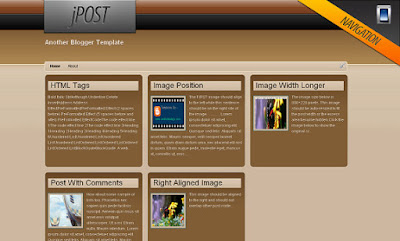
Installation
- Header Logo And Description
Just go to Blogger Design > Edit/html > Press Ctrl+F and find for below codes.
<a href='/' id='multicol_logo'><img alt='Free Blogger Template' src='https://blogger.googleusercontent.com/img/b/R29vZ2xl/AVvXsEivBOEf6oVgId_FhB9jwD1ZlnY9DjCBRNST3EXHVq-FpLFby5kF_UycstNuwwSW9NaKlDiXkeZQIuftQPrfiFE2QzVolkEclnGnBtb73QP0ljPqwQnM0NXI1_nVOzDyYHKXX88_EQCp4pc/s1600/logo.png'/></a>
<div id='logo'>
Another Blogger Template
</div>
With download link you will get psd for logo.Just make yours logo from it and upload it anywhere and grab the link to it.
Just replace the above link in red codes to your logo url and description in red with your blog description and you are done with it.
Now Enjoy using the template.



No comments:
Post a Comment