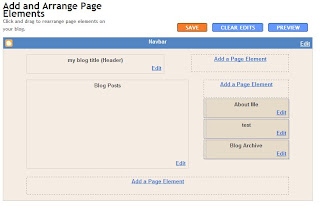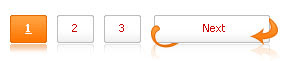Jubilation in Boston, angst in New York and Tampa and apathy in Toronto. Here's the latest AL East Roundup...
Toronto Blue JaysNote: Still no Jays blogger. Anyone know someone? Anyone want to just write the recap weekly? Better from a Jays fan than a Yanks one. Hit me: josephp at riveraveblues dot com.
The Jays continued to roll through the season's third week, taking two out of three from each of their opponents. Their week started and ended with Roy Halladay, who had an uncharacteristic performance on Tuesday, surrendering five runs over eight innings. This is why we need a Jays blogger to take this. Halladay had allows three through six innings, and then another two in the seventh. He tossed just 104 pitches in those eight innings, and struck out nine with no walks. The start didn't seem all that bad, but it's still five runs and a loss in the box score. He came back to win on Sunday, but his line, other than the earned runs, doesn't look as impressive: 7 IP, 3 ER, 6 K, 1 BB, 118 pitches. So he used more pitches in fewer innings, struck out fewer, walked more, and allowed fewer runs. This baseball is an odd game.
Following the Halladay loss, the Jays took an 11-inning affair 8-7 on a Kevin Millar walk-off single. The Jays were actually up 7-4 heading into the top of the ninth, but B.J. Ryan hit a guy and issued a walk to lead off the frame, and it all came unraveled from there. An error and a Michael Young home run later and the game was headed to extras. Thursday was another good start for Kevin Millwood, though he did allow three home runs. The overall damage was limited to four runs over seven innings, and the Jays finished taking two of three from the Rangers.
In Chicago the Jays opened by simply massacring the Sox 14-0 on 21 hits. Lyle Overbay was the only starter to go hitless in the affair. The Sox turned the tables the next day, defeating Brian Burres and the Jays 10-2. Then finally, in the aforementioned Halladay start on Sunday, the Jays took the game 4-3 on a go-ahead single by Scott Rolen in the eighth. Few expected the Jays to play like this, but their offense has been clicking and the pitching staff has been doing the job, despite the flurry of injuries (McGowan, Marcum, Litsch, now Romero and Ryan).
Week's record: 4-2
Season record: 14-6
Injuries: LHP B.J. Ryan (15-day DL, soreness between shoulder and back), LHP Ricky Romero (15-day DL, strained muscle on right side).
This week: Mon - Thu @Kansas City; Fri - Sun BALTIMORE
Boston Red Sox -
Surviving GradyNot much to complain about in Red Sox Nation this week, the Sox haven't lost a game. Monday they played the traditional Patriot's Day morning game and completed a 4-game sweep of the Orioles with a dominating 12-1 victory. After a washout on Tuesday, the Sox played two against the Twins on Wednesday. Tim Wakefield pitched his second consecutive complete game in the first match-up, a rain-shortened seven inning affair. The offense was fueled with homers off the bats of Lowell, Nick Green, and the Bearded Wonder Kevin Youkilis. The second game featured Brad Penny and a Jeff Bailey homer on the way to a 7-3 win. Thursday was a scheduled off-day, giving everyone a chance to stock up on red meat, cheap beer and bail money as the Yankees were coming on Friday.
The rivalry lived up to its reputation on Friday evening. The Yanks took a 2-run lead into the ninth, only to see Mariano Rivera cough it up when Jason Bay smashed a game-tying homer. The Sox bullpen out-dueled the Yankee pen and Youk ended things in the 11th with a walk-off homer. Saturday's game - what should have been a pitching duel between Beckett and Burnett - turned into an old-fashioned barn-burner. Each team hit 3 homeruns, but it was the Red Sox bullpen again that outlasted New York. Mike Lowell had a 3-run shot and Jason Varitek, perhaps the worst bases-loaded hitter in the game, belted a grand slam. Twelve pitchers, 385 pitches, 28 hits and 27 runs kept the scorekeepers busy in the 4 hour and 21 minute marathon.
On Sunday, the series concludes with Pettitte versus Masterson and audio-pain that is Joe Morgan on ESPN. (
ed note: move along, nothing to see here...)
Week's record: 6-0
Season record: 12-6
Injuries: OF Rocco Baldelli (15-day DL, strained left hamstring)
This week: Mon - Wed @Cleveland; Thu - Sun @Tampa Bay
New York Yankees -
River Ave. BluesThe Yanks' week began with rain and ended with a storm. The team opened with a solid 5-3 win over the A's, but then had a hitters' duel the next day, as lefties Brett Anderson and CC Sabathia couldn't keep the runs from scoring. The game didn't end until Melky Cabrera hit his second home run of the day in the bottom of the 14th off former Yankee Dan Giese. The real story, though, happened over the weekend.
Despite a so-so outing by Joba Chamberlain, the Yanks found themselves leading by two in the bottom of the ninth with two outs and Mariano Rivera on the mound. While Yankees fans began firing up New York, New York in their minds, Jason Bay had other plans, crushing a pitch just to the right of the Monster for a game-tying shot. In the second extra frame, Kevin Youkilis hit a bomb off Damaso Marte to steal a victory. The same could be said of Saturday, a mostly unwatchable game where the lead changed constantly. The Yanks went up 6-0 on Josh Beckett early, and it looked like A.J. Burnett had brought his A-game. Unfortunately those monitions were premature, and A.J. coughed up the lead before leaving the game. Both bullpens were terrible, but a bad call in the bottom of the eighth led to four runs and victory was all but sealed for the Sox. Finally, on Sunday night the Sox straight outplayed the Yanks, who scored just one run on a sacrifice fly.
While the Yanks' record for the week, 2-3, doesn't seem that horrible, the sting of losing winnable games against a division rival stings that much more. Lose one winnable game, that's life. Lose two straight winnable games -- that's cause for considerable frustration.
Week's record: 2-3
Season record: 9-9
Injuries: RHP Brian Bruney (15-day DL, flexor strain), RHP Chien-Ming Wang (15-day DL, hip weakness), IF Cody Ransom (60-day DL, strained quad)
This week: Mon - Wed @Detroit; Thu - Sun ANAHEIM
Tampa Bay Rays -
Rays of LightOne team has to be in last place; unfortunately for the Rays, that team is the defending American League Champions. And, let's be honest, the team has no one to blame but itself for its current standing. It's not hitting and it's not pitching. At that point, it's pretty darn hard to win ballgames. The biggest issue for the Rays is that the bullpen is allowing an ERA over 2 runs higher than it did last season. Couple that with struggles of Matt Garza and Andy Sonnanstine, and you've got the recipe for a 7-12 record, 6 1/2 games behind Toronto for first place in the division.
The Rays hope that a trip into the Metrodome - a place that has been good to the team in the past - will be just what the doctor ordered to get off this snide. They'd better hope whatever's wrong is corrected soon; a pivotal 4-game set against the red-hot Red Sox opens up this weekend at Tropicana Field. It'll take more than just Evan Longoria and Carlos Pena to carry the team. Hits will need to be strung together. Pitchers will need to work deep into games. The bullpen will need to get key outs. Essentially, the Rays need the exact opposite of everything that's happened so far to go down.
Week's record: 2-4
Season record: 7-12
Injuries: Shawn Riggans (shoulder tendonitis) - 15-day-DL, Jason Isringhausen (began rehab assignment) - 15-day-DL
This week: Mon - Wed @Minnesota; Thur - Sun BOSTON