As irresistible was designed by woothemes and this time again a theme i took for conversion is from them,as they give really the best wordpress themes.So lets take a look at my new template name Bueno.

Features Of Bueno Blogger Template
- Fixed Width Template
- Two Column Blogger Template
- Right Sidebar
- Seven Colors Background
- Two Menu Links
- Compatible With Mozilla, Chrome and IE7
- Search Box Ready
- Beautiful Comment System
- 125 x 125 adds Widget
Hacks Supported By Template
- Search Box For Blog
- Swap Title Hack For Blogger
- Hidden Navbar Layout
- Post Date Widget
- Blogger Avatars Activated
- Three Column Footer
- Remove Subscribe To Posts Atom
- Remove Archives Count
- Remove Labels Count
Bueno Template Installation
- Header Image
- Top Menu Links
- Page Links
- Timestamp Format
- 125 Banner Adds
- Archive Format
- Switching To Other Themes Of Template
Just go to Blogger Layout > Page Elements > Click On Edit Button Of Header > A Popup window will open.Just browse for the image of your header from your computer and select an option for Instead of Title And Description and save it.
To best fit your header use an image of size 175px × 61px as i have used in demo blog.
Just find the below codes and edit the links and text in it.
<ul id='topnav'>
<li><a expr:href='data:blog.homepageUrl'>Home</a></li>
<li><a expr:href='data:blog.homepageUrl + "feeds/posts/default"'>Posts RSS</a></li>
<li><a expr:href='data:blog.homepageUrl + "feeds/comments/default"'>Comments RSS</a></li>
<li><a href='#'>Edit</a></li>
</ul>
Replace Red ones with links and bold ones with linking text.
Just find the below codes in your template.
<div id='meniu'>
<ul>
<li class='current_page_item'><a href='/'>Home</a></li>
<li><a href='#'>About</a></li>
<li><a href='#'>Archive</a></li>
<li><a href='#'> Sitemap</a></li>
<li><a href='#'>Full Width</a></li>
<li class='rss'><a expr:href='data:blog.homepageUrl + "feeds/posts/default"' title='RSS Feed'>Rss</a></li>
</ul>
</div>
Just replace the # with your links and the linking text pointing to them.
Just Go To Blogger Layout > Settings > Formating > Timestamp Format and just select the format as shown in picture below and save it.
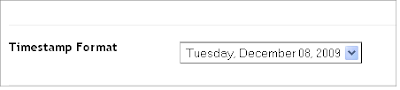
Just go to Blogger Layout > Page Elements > Add a Page Element in Sidebar > HTML/Javascript and now just add below codes.
<div class="ads125">
<a href="#"><img src="http://i38.tinypic.com/25ezi91.jpg"/></a>
<a href="#"><img src="http://i38.tinypic.com/25ezi91.jpg"/></a>
<a href="#"><img src="http://i38.tinypic.com/25ezi91.jpg"/></a>
<a href="#"><img src="http://i38.tinypic.com/25ezi91.jpg"/></a>
</div>
Just replace # with your advertisers blog link and image link with advertisers banner link.
If you are using blogger archive in your sidebar i suggest to select these settings.Just go to Blogger Layout > Click On Edit Button Link of Blog Archive Widget . A pop-up window will open just select from there the style as Flat List.As Blog will look nice with it.
I have released this theme in 7 colors,so i wanted that users can switch to any theme they like at any time they want.So i made the switching of the theme very easy and will take hardly a minute to give new look to your template.
As i have given you xml file for all 7 colors you can use any color xml you like but at any time if you want to switch to other color you will try to upload other color xml but this will effect all your widgets so just read simple instructions to switch to other color theme within a minute.
Just what you need is to change 4 image links and two colors to give your theme a new look.For images just find for bodytile.jpg, bullet_hover.png, date.png and ico-rss.png.Just replace them with other colors images.You will get image links to use for all themes in notepad file when you download this template.
For colors just check for below codes in your template.You will get them at the beggining of your template codes only.
<Variable name="linkcolor" description="Link Color"
type="color" default="#ccc" value="#115900">
<Variable name="bordercolor" description="Border Color"
type="color" default="#ccc" value="#9bd28e">
Just change the two color values in red and you are done with it.All the color codes you will get in notepad file when you download this template.
Donate If You Like The Work
If You Really liked our work and want us to continue provide these premium templates for free, Then support us by donating something you feel for this design by using paypal button in my sidebar.
No comments:
Post a Comment