I don't really blog as a commercial venture. It's nothing more than a hobby and a form of therapy after 11 straight losing seasons. But if I can find someway for this blog to pay for my various baseball related subscriptions for the year, that would be nice too.
So for the holidays, here's something I am trying to achieve that end and maybe you guys will find it useful too. There's a sports merchandise website called BigFlySports.com and I have a free shipping code to pass along to you. The code, CALRULES, gives you free shipping on your order and gives me a little something on the side. They have a lot of Baltimore Orioles gear along with other MLB licensed items. Call me crazy but I am partial to the 1960's era mini batting helmet. So, take a look and please use the CALRULES code for free shipping on your order.
Thanks...
Sunday, November 30, 2008
Newspaper Style First Alphabet In Blogger Posts
Newspaper Style First Alphabet In Blogger Posts,Now Write in newspaper style i.e magazine style in blogger posts as with first alphabet with big font and size as you may be seeing in many blogs.As for example you daily read newspaper the article starting always have an first alphabet big,that is what your post would look like in blogger too.It make syour posts looks really good and beautiful.It has an good effect on readers.The blog posting articles on there blog should use it for sure,to get look proffesional to your readers.Hope you will like this for sure.
For example :- See The Below image for Demo with first alphabet of post in newspaper style i.e different font and increased size.
Now how to install it is just simple.
Go to Edit HTML and find ]]></b:skin>
Add the below codes before it
.newspaper {
float:left;
color:#000;
background:#fff;
line-height:80px;
padding-:1px 5px 0 0;
font-family:times;
font-size:100px;
}
You can adjust the font size and line height and color also i.e in red in the codes above according to the size of alphabet and color you want to use to adjust looks of your blog.
Now save your Template.
Now got to Setings > Fromatting > Post template
And add the below codes there and save it.
<span class="newspaper">First Alphabet</span>
Now When ever you will start a new post you will get the above codes in edit html tab where you can place your first letter in place of First alphabet.
Or add the above codes manually before starting every post and place your 1st letter in between
<span class="newspaper">1st Letter</span>
I hope you will love this style.Best of luck !!
For example :- See The Below image for Demo with first alphabet of post in newspaper style i.e different font and increased size.
Now how to install it is just simple.
Go to Edit HTML and find ]]></b:skin>
Add the below codes before it
.newspaper {
float:left;
color:#000;
background:#fff;
line-height:80px;
padding-:1px 5px 0 0;
font-family:times;
font-size:100px;
}
You can adjust the font size and line height and color also i.e in red in the codes above according to the size of alphabet and color you want to use to adjust looks of your blog.
Now save your Template.
Now got to Setings > Fromatting > Post template
And add the below codes there and save it.
<span class="newspaper">First Alphabet</span>
Now When ever you will start a new post you will get the above codes in edit html tab where you can place your first letter in place of First alphabet.
Or add the above codes manually before starting every post and place your 1st letter in between
<span class="newspaper">1st Letter</span>
I hope you will love this style.Best of luck !!
Newspaper Style First Alphabet In Blogger Posts
Newspaper Style First Alphabet In Blogger Posts,Now Write in newspaper style i.e magazine style in blogger posts as with first alphabet with big font and size as you may be seeing in many blogs.As for example you daily read newspaper the article starting always have an first alphabet big,that is what your post would look like in blogger too.It make syour posts looks really good and beautiful.It has an good effect on readers.The blog posting articles on there blog should use it for sure,to get look proffesional to your readers.Hope you will like this for sure.
For example :- See The Below image for Demo with first alphabet of post in newspaper style i.e different font and increased size.
Now how to install it is just simple.
Go to Edit HTML and find ]]></b:skin>
Add the below codes before it
.newspaper {
float:left;
color:#000;
background:#fff;
line-height:80px;
padding-:1px 5px 0 0;
font-family:times;
font-size:100px;
}
You can adjust the font size and line height and color also i.e in red in the codes above according to the size of alphabet and color you want to use to adjust looks of your blog.
Now save your Template.
Now got to Setings > Fromatting > Post template
And add the below codes there and save it.
<span class="newspaper">First Alphabet</span>
Now When ever you will start a new post you will get the above codes in edit html tab where you can place your first letter in place of First alphabet.
Or add the above codes manually before starting every post and place your 1st letter in between
<span class="newspaper">1st Letter</span>
I hope you will love this style.Best of luck !!
For example :- See The Below image for Demo with first alphabet of post in newspaper style i.e different font and increased size.
Now how to install it is just simple.
Go to Edit HTML and find ]]></b:skin>
Add the below codes before it
.newspaper {
float:left;
color:#000;
background:#fff;
line-height:80px;
padding-:1px 5px 0 0;
font-family:times;
font-size:100px;
}
You can adjust the font size and line height and color also i.e in red in the codes above according to the size of alphabet and color you want to use to adjust looks of your blog.
Now save your Template.
Now got to Setings > Fromatting > Post template
And add the below codes there and save it.
<span class="newspaper">First Alphabet</span>
Now When ever you will start a new post you will get the above codes in edit html tab where you can place your first letter in place of First alphabet.
Or add the above codes manually before starting every post and place your 1st letter in between
<span class="newspaper">1st Letter</span>
I hope you will love this style.Best of luck !!
Newspaper Style First Alphabet In Blogger Posts
Newspaper Style First Alphabet In Blogger Posts,Now Write in newspaper style i.e magazine style in blogger posts as with first alphabet with big font and size as you may be seeing in many blogs.As for example you daily read newspaper the article starting always have an first alphabet big,that is what your post would look like in blogger too.It make syour posts looks really good and beautiful.It has an good effect on readers.The blog posting articles on there blog should use it for sure,to get look proffesional to your readers.Hope you will like this for sure.
For example :- See The Below image for Demo with first alphabet of post in newspaper style i.e different font and increased size.
Now how to install it is just simple.
Go to Edit HTML and find ]]></b:skin>
Add the below codes before it
.newspaper {
float:left;
color:#000;
background:#fff;
line-height:80px;
padding-:1px 5px 0 0;
font-family:times;
font-size:100px;
}
You can adjust the font size and line height and color also i.e in red in the codes above according to the size of alphabet and color you want to use to adjust looks of your blog.
Now save your Template.
Now got to Setings > Fromatting > Post template
And add the below codes there and save it.
<span class="newspaper">First Alphabet</span>
Now When ever you will start a new post you will get the above codes in edit html tab where you can place your first letter in place of First alphabet.
Or add the above codes manually before starting every post and place your 1st letter in between
<span class="newspaper">1st Letter</span>
I hope you will love this style.Best of luck !!
For example :- See The Below image for Demo with first alphabet of post in newspaper style i.e different font and increased size.
Now how to install it is just simple.
Go to Edit HTML and find ]]></b:skin>
Add the below codes before it
.newspaper {
float:left;
color:#000;
background:#fff;
line-height:80px;
padding-:1px 5px 0 0;
font-family:times;
font-size:100px;
}
You can adjust the font size and line height and color also i.e in red in the codes above according to the size of alphabet and color you want to use to adjust looks of your blog.
Now save your Template.
Now got to Setings > Fromatting > Post template
And add the below codes there and save it.
<span class="newspaper">First Alphabet</span>
Now When ever you will start a new post you will get the above codes in edit html tab where you can place your first letter in place of First alphabet.
Or add the above codes manually before starting every post and place your 1st letter in between
<span class="newspaper">1st Letter</span>
I hope you will love this style.Best of luck !!
Tuesday, November 25, 2008
Remove Showing Posts With Label Blogger
How to Remove Showing Posts With Label Blogger i.e Show all posts icon when we click on the labels link. If you dont like the section below in picture in your blog , then read below how to remove it from your blogspot.
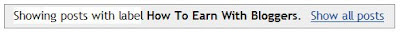
Go To Edit Html > Expand Widgets
Search for below codes
<b:includable id='status-message'>
<b:if cond='data:navMessage'>
<div class='status-msg-wrap'>
<div class='status-msg-body'>
<data:navMessage/>
</div>
<div class='status-msg-border'>
<div class='status-msg-bg'>
<div class='status-msg-hidden'><data:navMessage/></div>
</div>
</div>
</div>
<div style='clear: both;'/>
</b:if>
</b:includable>
And now replace above codes with below :-
<b:includable id='status-message'>
<b:if cond='data:navMessage'>
<div>
</div>
<div style='clear: both;'/>
</b:if>
</b:includable>
Just done . Now save it. You have Done.
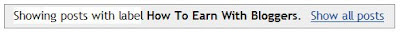
Go To Edit Html > Expand Widgets
Search for below codes
<b:includable id='status-message'>
<b:if cond='data:navMessage'>
<div class='status-msg-wrap'>
<div class='status-msg-body'>
<data:navMessage/>
</div>
<div class='status-msg-border'>
<div class='status-msg-bg'>
<div class='status-msg-hidden'><data:navMessage/></div>
</div>
</div>
</div>
<div style='clear: both;'/>
</b:if>
</b:includable>
And now replace above codes with below :-
<b:includable id='status-message'>
<b:if cond='data:navMessage'>
<div>
</div>
<div style='clear: both;'/>
</b:if>
</b:includable>
Just done . Now save it. You have Done.
Remove Showing Posts With Label Blogger
How to Remove Showing Posts With Label Blogger i.e Show all posts icon when we click on the labels link. If you dont like the section below in picture in your blog , then read below how to remove it from your blogspot.
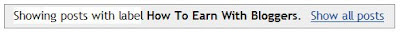
Go To Edit Html > Expand Widgets
Search for below codes
<b:includable id='status-message'>
<b:if cond='data:navMessage'>
<div class='status-msg-wrap'>
<div class='status-msg-body'>
<data:navMessage/>
</div>
<div class='status-msg-border'>
<div class='status-msg-bg'>
<div class='status-msg-hidden'><data:navMessage/></div>
</div>
</div>
</div>
<div style='clear: both;'/>
</b:if>
</b:includable>
And now replace above codes with below :-
<b:includable id='status-message'>
<b:if cond='data:navMessage'>
<div>
</div>
<div style='clear: both;'/>
</b:if>
</b:includable>
Just done . Now save it. You have Done.
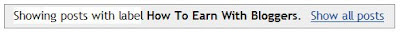
Go To Edit Html > Expand Widgets
Search for below codes
<b:includable id='status-message'>
<b:if cond='data:navMessage'>
<div class='status-msg-wrap'>
<div class='status-msg-body'>
<data:navMessage/>
</div>
<div class='status-msg-border'>
<div class='status-msg-bg'>
<div class='status-msg-hidden'><data:navMessage/></div>
</div>
</div>
</div>
<div style='clear: both;'/>
</b:if>
</b:includable>
And now replace above codes with below :-
<b:includable id='status-message'>
<b:if cond='data:navMessage'>
<div>
</div>
<div style='clear: both;'/>
</b:if>
</b:includable>
Just done . Now save it. You have Done.
Remove Showing Posts With Label Blogger
How to Remove Showing Posts With Label Blogger i.e Show all posts icon when we click on the labels link. If you dont like the section below in picture in your blog , then read below how to remove it from your blogspot.
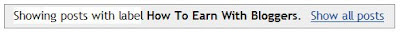
Go To Edit Html > Expand Widgets
Search for below codes
<b:includable id='status-message'>
<b:if cond='data:navMessage'>
<div class='status-msg-wrap'>
<div class='status-msg-body'>
<data:navMessage/>
</div>
<div class='status-msg-border'>
<div class='status-msg-bg'>
<div class='status-msg-hidden'><data:navMessage/></div>
</div>
</div>
</div>
<div style='clear: both;'/>
</b:if>
</b:includable>
And now replace above codes with below :-
<b:includable id='status-message'>
<b:if cond='data:navMessage'>
<div>
</div>
<div style='clear: both;'/>
</b:if>
</b:includable>
Just done . Now save it. You have Done.
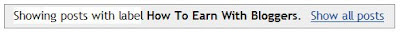
Go To Edit Html > Expand Widgets
Search for below codes
<b:includable id='status-message'>
<b:if cond='data:navMessage'>
<div class='status-msg-wrap'>
<div class='status-msg-body'>
<data:navMessage/>
</div>
<div class='status-msg-border'>
<div class='status-msg-bg'>
<div class='status-msg-hidden'><data:navMessage/></div>
</div>
</div>
</div>
<div style='clear: both;'/>
</b:if>
</b:includable>
And now replace above codes with below :-
<b:includable id='status-message'>
<b:if cond='data:navMessage'>
<div>
</div>
<div style='clear: both;'/>
</b:if>
</b:includable>
Just done . Now save it. You have Done.
Remove Label Posts Count From Blogger
How to Remove Label Posts Count From Blogger showing the count of posts in that particular category.As you have seen in categories in sidebar that always shows that how many posts are there in that category or label. As its clear from the picture below what i am trying to say.Its just simple step to remove the label count just follow the below step:-
Bowse To Settings > Edit Html > Expand Widgets
Press Ctrl+ F and search for below line
<data:label.count/>
And delete it . Just Simple.
You will get this line in the codes in this way
<span dir='ltr'>(<data:label.count/>)</span>
You can delete all codes.
Now check how it looks .
Bowse To Settings > Edit Html > Expand Widgets
<data:label.count/>
And delete it . Just Simple.
You will get this line in the codes in this way
<span dir='ltr'>(<data:label.count/>)</span>
You can delete all codes.
Now check how it looks .
Remove Label Posts Count From Blogger
How to Remove Label Posts Count From Blogger showing the count of posts in that particular category.As you have seen in categories in sidebar that always shows that how many posts are there in that category or label. As its clear from the picture below what i am trying to say.Its just simple step to remove the label count just follow the below step:-
Bowse To Settings > Edit Html > Expand Widgets
Press Ctrl+ F and search for below line
<data:label.count/>
And delete it . Just Simple.
You will get this line in the codes in this way
<span dir='ltr'>(<data:label.count/>)</span>
You can delete all codes.
Now check how it looks .
Bowse To Settings > Edit Html > Expand Widgets
<data:label.count/>
And delete it . Just Simple.
You will get this line in the codes in this way
<span dir='ltr'>(<data:label.count/>)</span>
You can delete all codes.
Now check how it looks .
Remove Label Posts Count From Blogger
How to Remove Label Posts Count From Blogger showing the count of posts in that particular category.As you have seen in categories in sidebar that always shows that how many posts are there in that category or label. As its clear from the picture below what i am trying to say.Its just simple step to remove the label count just follow the below step:-
Bowse To Settings > Edit Html > Expand Widgets
Press Ctrl+ F and search for below line
<data:label.count/>
And delete it . Just Simple.
You will get this line in the codes in this way
<span dir='ltr'>(<data:label.count/>)</span>
You can delete all codes.
Now check how it looks .
Bowse To Settings > Edit Html > Expand Widgets
<data:label.count/>
And delete it . Just Simple.
You will get this line in the codes in this way
<span dir='ltr'>(<data:label.count/>)</span>
You can delete all codes.
Now check how it looks .
Couture wedding invitations @ Scully & Scully




The Wedding Salon asked Lela New York to give advise on couture wedding invitations and insider advise as an expert to new brides and couples at Scully and Scully. It was their mini-bootcamp!
Lela New York had a great and fun evening! Here are some pictures sent to us by Jamie & Jason from Jamie K Photography who also showcased their amazing work!
Thank You for all who participated.
AND
I hope everyone has a Happy Thanksgiving!
Best,
Maria
Mike Mussina...He Was There for The Ripken Years
 Mike Mussina has retired. As long as he stays retired, Dempsey's Army forgives all. The Warehouse mismanaged the whole situation with Moose and although I wish he wouldn't have signed with the Yankees...it's all water under the bridge.
Mike Mussina has retired. As long as he stays retired, Dempsey's Army forgives all. The Warehouse mismanaged the whole situation with Moose and although I wish he wouldn't have signed with the Yankees...it's all water under the bridge.He was the best Oriole pitcher since Jim Palmer retired and he was homegrown. He was one of ours and his best seasons came with Baltimore, not the Yankees.
So, a couple of items to look at from Mussina's long career. Is he a Hall of Famer? Hmmmm....
ERA+
Clemens 145
R. Johnson 137
Maddux 132
Schilling 127
Smoltz 127
K. Brown 127
Mussina 122
Glavine 118
Finley 115
Compared to his peers, Mussina's ERA+ pales a bit against the elite. Randy Johnson, Roger Clemens and Greg Maddux are head and shoulders above the rest. (So is Pedro Martinez but he fell just short of my 3000 IP criteria.)
The next level give Schilling, Smoltz and Kevin Brown. Schilling and Smoltz will get a lot of consideration from their stellar postseason accomplishments and if there was question about their credentials form the regular season. Kevin Brown is not a Hall of Famer.
Then there's Mussina, Tom Glavine and Chuck Finley. Glavine has 300 wins and like it or not, he's in with nothing else considered. Chuck Finley is not a Hall of Famer. Is Mussina? In that company?
Strikeouts among his peers:
SO
R. Johnson 4789
Clemens 4472
Maddux 3371
Martinez 3117
Schilling 3116
Smoltz 3011
Mussina 2813
Cone 2668
Finley 2610
Glavine 2607
Again, there's the first tier of Johnson and Clemens, the second tier of Maddux, Martinez, Schilling and Smoltz, then there's Mussina. He's on top of the third tier but stil third tier.
Wins:
Wins
Maddux 355
Clemens 338
Glavine 305
Johnson 295
Mussina 270
Moyer 246
The wins will help Mussina's case more than anything.
Other points in Mussina's favor that will not be considered by the BBWA: 1.98 BB/9, 1.192 WHIP, 3.58 K/BB ratio, 7.11 K/9.
My gut feeling is that now that he has added a 20 win season and he played for many years in the top media market he will get in eventually.
Now, in my estimation, the top five pitching performances by Michael Cole Mussina for the Baltimore Orioles:
#5 - July 17th, 1992 - Texas Rangers
In his first full season, Mussina mowed down a lineup of fearsome sluggers, striking out 10 and allowing but one hit during a complete game shutout. Kevin Brown took the loss. There is no story here, just pure, methodical domination
IP H R ER BB SO HR
Mussina 9.0 1 0 0 1 10 0
#4 - September 13th, 1997 - New York Yankees
The second place Yanks were making a charge at AL East leading Baltimore and had won the first two games of a four game set. Enter Mike Mussina. He struck out 9 and only gave up 1 unearned run over 9 strong innings. He beat Kenny Rogers and gave the Orioles a bit more of a cushion over a team would only finish two games behind them as they went wire-to-wire and won the AL East.
IP H R ER BB SO HR
Mussina 9.0 3 1 0 1 9 0
#3 - August 1st, 2000 - Minnesota Twins
Two bad teams faced off this day but Mussina was hardly mailing it in. He struck out a career high 15, including punching out David Ortiz three times. The starter for the Twins was not Kenny Rogers.
IP H R ER BB SO HR
Mussina 9.0 1 0 0 2 15 0
#2 - May 30th, 1997 - Cleveland Indians
In a sign of things to come...sort of, Mussina would outduel Charles Nagy as the O's won a faceoff of division leaders, 3-0. Moose one-hit a team whose lineup featured at least two future Hall of Famers (Jim Thome, Manny Ramirez) and multiple All-Star caliber hitters (Matt Williams, David Justice, Omar Vizquel, Julio Franco).
IP H R ER BB SO HR
Mussina 9.0 1 0 0 0 10 0
#1 - October 15th, 1997 - Cleveland Indians
In Game 6 of the ALCS, Moose gave his all on the mound and he and Charles Nagy both left zeros on the scoreboard when they exited the game. Mussina struck out 10 again and surrendered a lone hit but the bullpen gave up the go ahead run in the 11th and the dreams of an Oriole World Series were dashed. But it sure wasn't Mike's fault.
IP H R ER BB SO HR
Mussina 8.0 1 0 0 2 10 0
Photo courtesy of the Baltimore Sun
Friday, November 21, 2008
Silk Wedding Invitations


Hello everybody!
I wanted to share these amazing silk folio wedding invitations.
Truly couture wedding invitations, luxury and elegance in one.
The silk can be customized to any color, and they come with a pretty mailer
to be shipped to your guests. Enjoy!
PS. I will be putting more of our latest designs up soon!
Happy planning.
Wednesday, November 19, 2008
Rotating Add Banner Javascript
Rotating Add Banner Javascript is here for you friends where you can use javascript to show various add banners on same space by rotating it in timely banner. It will be very helpful for those who sometimes feel short of space to show there advertisers.As this is very helpful to show off different adds in timely manner
Here is the javascript below which is very easy to use:-
Demo Here
Just copy the codes from below and paste to your
LAYOUT > ADD PAGE ELEMENT > HTML/JAVASCRIPT
<script type="text/javascript">
var imgs1 = new Array("http://anshuldudeja55.googlepages.com/banner-linkworth2.gif","https://www.sfimg.com/Images/Banners/banner164.gif","https://www.sfimg.com/Images/Banners/Banner12.gif","https://www.sfimg.com/Images/Banners/Banner13.gif","http://anshuldudeja55.googlepages.com/anshuldudeja.jpg");
var lnks1 = new Array("http://www.linkworth.com/?a=15034","http://www.ezinfocenter.com/10142921/CB","http://www.ezinfocenter.com/10142921/CB","http://www.ezinfocenter.com/10142921/CB","http://anshuldudeja.blogspot.com");
var alt1 = new Array();
var currentAd1 = 0;
var imgCt1 = 5;
function cycle1() {
if (currentAd1 == imgCt1) {
currentAd1 = 0;
}
var banner1 = document.getElementById('adBanner1');
var link1 = document.getElementById('adLink1');
banner1.src=imgs1[currentAd1]
banner1.alt=alt1[currentAd1]
document.getElementById('adLink1').href=lnks1[currentAd1]
currentAd1++;
}
window.setInterval("cycle1()",9000);
</script>
<a id="adLink1" href="http://anshuldudeja.blogspot.com" target="_blank">
<img id="adBanner1" border="0" width="125" src="http://anshuldudeja55.googlepages.com/anshuldudeja.com.png" height="125"/></a>
INSTALLATION
1) Links in red are url to the images you using in Banner So change them acc to your images.
2) Links in green are the web address to images so modify them.
3) var imgCt1 = 5; in brown is 5 i.e total no of images you using so change it to how many images you are using.
4) window.setInterval("cycle1()",9000); in orange is 9000 is the ime interval at which time the banner changes to adjust it according to your needs.
5) Height and width are 125 the size of default add you are using to start load.
I hope you will enjoy using this and show off your all sponsors now.
Here is the javascript below which is very easy to use:-
Demo Here
Just copy the codes from below and paste to your
LAYOUT > ADD PAGE ELEMENT > HTML/JAVASCRIPT
<script type="text/javascript">
var imgs1 = new Array("http://anshuldudeja55.googlepages.com/banner-linkworth2.gif","https://www.sfimg.com/Images/Banners/banner164.gif","https://www.sfimg.com/Images/Banners/Banner12.gif","https://www.sfimg.com/Images/Banners/Banner13.gif","http://anshuldudeja55.googlepages.com/anshuldudeja.jpg");
var lnks1 = new Array("http://www.linkworth.com/?a=15034","http://www.ezinfocenter.com/10142921/CB","http://www.ezinfocenter.com/10142921/CB","http://www.ezinfocenter.com/10142921/CB","http://anshuldudeja.blogspot.com");
var alt1 = new Array();
var currentAd1 = 0;
var imgCt1 = 5;
function cycle1() {
if (currentAd1 == imgCt1) {
currentAd1 = 0;
}
var banner1 = document.getElementById('adBanner1');
var link1 = document.getElementById('adLink1');
banner1.src=imgs1[currentAd1]
banner1.alt=alt1[currentAd1]
document.getElementById('adLink1').href=lnks1[currentAd1]
currentAd1++;
}
window.setInterval("cycle1()",9000);
</script>
<a id="adLink1" href="http://anshuldudeja.blogspot.com" target="_blank">
<img id="adBanner1" border="0" width="125" src="http://anshuldudeja55.googlepages.com/anshuldudeja.com.png" height="125"/></a>
INSTALLATION
1) Links in red are url to the images you using in Banner So change them acc to your images.
2) Links in green are the web address to images so modify them.
3) var imgCt1 = 5; in brown is 5 i.e total no of images you using so change it to how many images you are using.
4) window.setInterval("cycle1()",9000); in orange is 9000 is the ime interval at which time the banner changes to adjust it according to your needs.
5) Height and width are 125 the size of default add you are using to start load.
I hope you will enjoy using this and show off your all sponsors now.
Rotating Add Banner Javascript
Rotating Add Banner Javascript is here for you friends where you can use javascript to show various add banners on same space by rotating it in timely banner. It will be very helpful for those who sometimes feel short of space to show there advertisers.As this is very helpful to show off different adds in timely manner
Here is the javascript below which is very easy to use:-
Demo Here
Just copy the codes from below and paste to your
LAYOUT > ADD PAGE ELEMENT > HTML/JAVASCRIPT
<script type="text/javascript">
var imgs1 = new Array("http://anshuldudeja55.googlepages.com/banner-linkworth2.gif","https://www.sfimg.com/Images/Banners/banner164.gif","https://www.sfimg.com/Images/Banners/Banner12.gif","https://www.sfimg.com/Images/Banners/Banner13.gif","http://anshuldudeja55.googlepages.com/anshuldudeja.jpg");
var lnks1 = new Array("http://www.linkworth.com/?a=15034","http://www.ezinfocenter.com/10142921/CB","http://www.ezinfocenter.com/10142921/CB","http://www.ezinfocenter.com/10142921/CB","http://anshuldudeja.blogspot.com");
var alt1 = new Array();
var currentAd1 = 0;
var imgCt1 = 5;
function cycle1() {
if (currentAd1 == imgCt1) {
currentAd1 = 0;
}
var banner1 = document.getElementById('adBanner1');
var link1 = document.getElementById('adLink1');
banner1.src=imgs1[currentAd1]
banner1.alt=alt1[currentAd1]
document.getElementById('adLink1').href=lnks1[currentAd1]
currentAd1++;
}
window.setInterval("cycle1()",9000);
</script>
<a id="adLink1" href="http://anshuldudeja.blogspot.com" target="_blank">
<img id="adBanner1" border="0" width="125" src="http://anshuldudeja55.googlepages.com/anshuldudeja.com.png" height="125"/></a>
INSTALLATION
1) Links in red are url to the images you using in Banner So change them acc to your images.
2) Links in green are the web address to images so modify them.
3) var imgCt1 = 5; in brown is 5 i.e total no of images you using so change it to how many images you are using.
4) window.setInterval("cycle1()",9000); in orange is 9000 is the ime interval at which time the banner changes to adjust it according to your needs.
5) Height and width are 125 the size of default add you are using to start load.
I hope you will enjoy using this and show off your all sponsors now.
Here is the javascript below which is very easy to use:-
Demo Here
Just copy the codes from below and paste to your
LAYOUT > ADD PAGE ELEMENT > HTML/JAVASCRIPT
<script type="text/javascript">
var imgs1 = new Array("http://anshuldudeja55.googlepages.com/banner-linkworth2.gif","https://www.sfimg.com/Images/Banners/banner164.gif","https://www.sfimg.com/Images/Banners/Banner12.gif","https://www.sfimg.com/Images/Banners/Banner13.gif","http://anshuldudeja55.googlepages.com/anshuldudeja.jpg");
var lnks1 = new Array("http://www.linkworth.com/?a=15034","http://www.ezinfocenter.com/10142921/CB","http://www.ezinfocenter.com/10142921/CB","http://www.ezinfocenter.com/10142921/CB","http://anshuldudeja.blogspot.com");
var alt1 = new Array();
var currentAd1 = 0;
var imgCt1 = 5;
function cycle1() {
if (currentAd1 == imgCt1) {
currentAd1 = 0;
}
var banner1 = document.getElementById('adBanner1');
var link1 = document.getElementById('adLink1');
banner1.src=imgs1[currentAd1]
banner1.alt=alt1[currentAd1]
document.getElementById('adLink1').href=lnks1[currentAd1]
currentAd1++;
}
window.setInterval("cycle1()",9000);
</script>
<a id="adLink1" href="http://anshuldudeja.blogspot.com" target="_blank">
<img id="adBanner1" border="0" width="125" src="http://anshuldudeja55.googlepages.com/anshuldudeja.com.png" height="125"/></a>
INSTALLATION
1) Links in red are url to the images you using in Banner So change them acc to your images.
2) Links in green are the web address to images so modify them.
3) var imgCt1 = 5; in brown is 5 i.e total no of images you using so change it to how many images you are using.
4) window.setInterval("cycle1()",9000); in orange is 9000 is the ime interval at which time the banner changes to adjust it according to your needs.
5) Height and width are 125 the size of default add you are using to start load.
I hope you will enjoy using this and show off your all sponsors now.
Rotating Add Banner Javascript
Rotating Add Banner Javascript is here for you friends where you can use javascript to show various add banners on same space by rotating it in timely banner. It will be very helpful for those who sometimes feel short of space to show there advertisers.As this is very helpful to show off different adds in timely manner
Here is the javascript below which is very easy to use:-
Demo Here
Just copy the codes from below and paste to your
LAYOUT > ADD PAGE ELEMENT > HTML/JAVASCRIPT
<script type="text/javascript">
var imgs1 = new Array("http://anshuldudeja55.googlepages.com/banner-linkworth2.gif","https://www.sfimg.com/Images/Banners/banner164.gif","https://www.sfimg.com/Images/Banners/Banner12.gif","https://www.sfimg.com/Images/Banners/Banner13.gif","http://anshuldudeja55.googlepages.com/anshuldudeja.jpg");
var lnks1 = new Array("http://www.linkworth.com/?a=15034","http://www.ezinfocenter.com/10142921/CB","http://www.ezinfocenter.com/10142921/CB","http://www.ezinfocenter.com/10142921/CB","http://anshuldudeja.blogspot.com");
var alt1 = new Array();
var currentAd1 = 0;
var imgCt1 = 5;
function cycle1() {
if (currentAd1 == imgCt1) {
currentAd1 = 0;
}
var banner1 = document.getElementById('adBanner1');
var link1 = document.getElementById('adLink1');
banner1.src=imgs1[currentAd1]
banner1.alt=alt1[currentAd1]
document.getElementById('adLink1').href=lnks1[currentAd1]
currentAd1++;
}
window.setInterval("cycle1()",9000);
</script>
<a id="adLink1" href="http://anshuldudeja.blogspot.com" target="_blank">
<img id="adBanner1" border="0" width="125" src="http://anshuldudeja55.googlepages.com/anshuldudeja.com.png" height="125"/></a>
INSTALLATION
1) Links in red are url to the images you using in Banner So change them acc to your images.
2) Links in green are the web address to images so modify them.
3) var imgCt1 = 5; in brown is 5 i.e total no of images you using so change it to how many images you are using.
4) window.setInterval("cycle1()",9000); in orange is 9000 is the ime interval at which time the banner changes to adjust it according to your needs.
5) Height and width are 125 the size of default add you are using to start load.
I hope you will enjoy using this and show off your all sponsors now.
Here is the javascript below which is very easy to use:-
Demo Here
Just copy the codes from below and paste to your
LAYOUT > ADD PAGE ELEMENT > HTML/JAVASCRIPT
<script type="text/javascript">
var imgs1 = new Array("http://anshuldudeja55.googlepages.com/banner-linkworth2.gif","https://www.sfimg.com/Images/Banners/banner164.gif","https://www.sfimg.com/Images/Banners/Banner12.gif","https://www.sfimg.com/Images/Banners/Banner13.gif","http://anshuldudeja55.googlepages.com/anshuldudeja.jpg");
var lnks1 = new Array("http://www.linkworth.com/?a=15034","http://www.ezinfocenter.com/10142921/CB","http://www.ezinfocenter.com/10142921/CB","http://www.ezinfocenter.com/10142921/CB","http://anshuldudeja.blogspot.com");
var alt1 = new Array();
var currentAd1 = 0;
var imgCt1 = 5;
function cycle1() {
if (currentAd1 == imgCt1) {
currentAd1 = 0;
}
var banner1 = document.getElementById('adBanner1');
var link1 = document.getElementById('adLink1');
banner1.src=imgs1[currentAd1]
banner1.alt=alt1[currentAd1]
document.getElementById('adLink1').href=lnks1[currentAd1]
currentAd1++;
}
window.setInterval("cycle1()",9000);
</script>
<a id="adLink1" href="http://anshuldudeja.blogspot.com" target="_blank">
<img id="adBanner1" border="0" width="125" src="http://anshuldudeja55.googlepages.com/anshuldudeja.com.png" height="125"/></a>
INSTALLATION
1) Links in red are url to the images you using in Banner So change them acc to your images.
2) Links in green are the web address to images so modify them.
3) var imgCt1 = 5; in brown is 5 i.e total no of images you using so change it to how many images you are using.
4) window.setInterval("cycle1()",9000); in orange is 9000 is the ime interval at which time the banner changes to adjust it according to your needs.
5) Height and width are 125 the size of default add you are using to start load.
I hope you will enjoy using this and show off your all sponsors now.
BHI: Palmiero, Dempsey and Surhoff
What's BHI? Look here...
Rafael Palmeiro - 223 Oriole Career Homers
Although the steroid scandal tends to overshadow his Oriole career, Rafael Palmeiro was signed in 1994 with Miguel Tejada-like hype and largely lived up to it during his Oriole career, at least the first stint. Less than 25% of his homers came during "garbage time" and less than 47% of his homers came with nobody on base. (The major league average is about 58%...) More than half his total home runs wither put the O's ahead or tied the game and there were 4 walk-offs. His BHI puts him on-par with the Oriole immortals.
BHI - 469
Rick Dempsey - 65 Oriole Career Homers
I almost hated to do this to the namesake of my blog. Even though Dempsey had a lot of big hits in the postseason, I didn't think he would acquit himself well in this survey of regular season home runs.
But he fares OK for a guy with only 65 career homers for Baltimore. Although he hit a ton of solo shots, very few came during "garbage time" (less than 25%) and nearly half of his homers were game tying or go ahead shots. The lack of walk-off homers renders him fairly average.
BHI - 136
B.J. Surhoff - 120 Oriole Career Homers
Shockingly, B.J. Surhoff is now the reigning Oriole king of the Garbage Homer.
Why? Just over 62% of his homers were solo shots and only 32% of his homers either tied the game and put Baltimore ahead. But the killer was that more than a third of all his homers came during "garbage time", mostly when the Orioles were either up or down by 4 runs or more.
I didn't even know this was possible but Surhoff gets a BHI that is negative.
BHI - -64
BHI Leaders - Oriole Career
Brooks Robinson - 495
Eddie Murray - 469
Rafael Palmeiro - 469
Larry Sheets - 266
Chris Hoiles - 240
Brian Roberts - 224
Cal Ripken - 197
Brady Anderson - 138
Rick Dempsey - 136
Jay Gibbons - 42
B.J. Surhoff - -64
Rafael Palmeiro - 223 Oriole Career Homers
Although the steroid scandal tends to overshadow his Oriole career, Rafael Palmeiro was signed in 1994 with Miguel Tejada-like hype and largely lived up to it during his Oriole career, at least the first stint. Less than 25% of his homers came during "garbage time" and less than 47% of his homers came with nobody on base. (The major league average is about 58%...) More than half his total home runs wither put the O's ahead or tied the game and there were 4 walk-offs. His BHI puts him on-par with the Oriole immortals.
BHI - 469
Rick Dempsey - 65 Oriole Career Homers
I almost hated to do this to the namesake of my blog. Even though Dempsey had a lot of big hits in the postseason, I didn't think he would acquit himself well in this survey of regular season home runs.
But he fares OK for a guy with only 65 career homers for Baltimore. Although he hit a ton of solo shots, very few came during "garbage time" (less than 25%) and nearly half of his homers were game tying or go ahead shots. The lack of walk-off homers renders him fairly average.
BHI - 136
B.J. Surhoff - 120 Oriole Career Homers
Shockingly, B.J. Surhoff is now the reigning Oriole king of the Garbage Homer.
Why? Just over 62% of his homers were solo shots and only 32% of his homers either tied the game and put Baltimore ahead. But the killer was that more than a third of all his homers came during "garbage time", mostly when the Orioles were either up or down by 4 runs or more.
I didn't even know this was possible but Surhoff gets a BHI that is negative.
BHI - -64
BHI Leaders - Oriole Career
Brooks Robinson - 495
Eddie Murray - 469
Rafael Palmeiro - 469
Larry Sheets - 266
Chris Hoiles - 240
Brian Roberts - 224
Cal Ripken - 197
Brady Anderson - 138
Rick Dempsey - 136
Jay Gibbons - 42
B.J. Surhoff - -64
Saturday, November 15, 2008
Entrecard Top 10 Droppers Widget
Entrecard Top 10 Droppers Widget , as entrecard made us available to check our top droppers, now its our responsiblity to make your blogger show the top droppers widget in blogs . As many like to use this widget in there blogs and is very simple to implement by directing taking feed address of top droppers from entrecard and go to your ADD PAGE ELEMENT and then to ADD CONTENT FROM RSS and place your entrecard top droppers feed there.
But it restricts all to show upto 5 top droppers . Let me start my tutorial now .
.
I first found this widget to my friend blog assessmyblog to use it . Then i read his tutorial and found to show up only 5 top droppers. I got upset and started looking for showing more than 5 and after spending hours got this for you .
Now what to do ...
As i am lazy guy i have taken some pictures and part of post from assessmyblog to make it easy for you .
.
If you want to show only 5 top droppers you can follow this blog post as its very well explained there.
If wanna more than 5 you are forced to read this .
.
How to install the widget?
You need to take only the red part of codes that is different for all entrecard users.
5) Now login to your blogger dashboard.
6) On the blogger dashboard Click Layout

7) This will take you to Page elements , select Add a gadget where you want to add it.
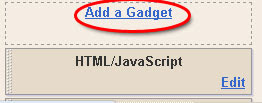
8. Now click on HTML/javascript and add the below codes to it .
<script language="JavaScript" src="http://itde.vccs.edu/rss2js/feed2js.php?src=http%3A%2F%2Fentrecard.com%2Ffeeds%2Ftop_droppers%2FXXXXXXXXXXX%2Frss
2.0&chan=n&num=10&desc=0&date=n&targ=y" type="text/javascript"></script>
<noscript><a href="http://anshuldudeja.blogspot.com">View top ten entrecard droppers</a></noscript>
Some insctructions Before saving ...
*Take your code from step 4 and replace it in above codes with XXXXXXXXXXXX.
* num=10 written in green in code above shows how many top droppers you want to show up adjust it to any no. to your blog needs.
And now save it . You will show up with your top entrecard droppers.
I hope you loved this. Please have your comments .
.

But it restricts all to show upto 5 top droppers . Let me start my tutorial now
I first found this widget to my friend blog assessmyblog to use it . Then i read his tutorial and found to show up only 5 top droppers. I got upset and started looking for showing more than 5 and after spending hours got this for you .
Now what to do ...
As i am lazy guy i have taken some pictures and part of post from assessmyblog to make it easy for you
If you want to show only 5 top droppers you can follow this blog post as its very well explained there.
If wanna more than 5 you are forced to read this
How to install the widget?
- Log in to your Entrecard account
- Click on the "Statistics" button, located on the top menu.

- Scroll down the Statistics page to a section titled "Top card droppers". You will see an orange colour RSS button besides the title. Right Click on the feed button and copy the link location.Paste it somewhere on notepad.
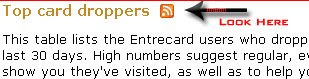
- The address should look like this
You need to take only the red part of codes that is different for all entrecard users.
5) Now login to your blogger dashboard.
6) On the blogger dashboard Click Layout

7) This will take you to Page elements , select Add a gadget where you want to add it.
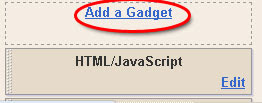
8. Now click on HTML/javascript and add the below codes to it .
<script language="JavaScript" src="http://itde.vccs.edu/rss2js/feed2js.php?src=http%3A%2F%2Fentrecard.com%2Ffeeds%2Ftop_droppers%2FXXXXXXXXXXX%2Frss
2.0&chan=n&num=10&desc=0&date=n&targ=y" type="text/javascript"></script>
<noscript><a href="http://anshuldudeja.blogspot.com">View top ten entrecard droppers</a></noscript>
Some insctructions Before saving ...
*Take your code from step 4 and replace it in above codes with XXXXXXXXXXXX.
* num=10 written in green in code above shows how many top droppers you want to show up adjust it to any no. to your blog needs.
And now save it . You will show up with your top entrecard droppers.
I hope you loved this. Please have your comments
Entrecard Top 10 Droppers Widget
Entrecard Top 10 Droppers Widget , as entrecard made us available to check our top droppers, now its our responsiblity to make your blogger show the top droppers widget in blogs . As many like to use this widget in there blogs and is very simple to implement by directing taking feed address of top droppers from entrecard and go to your ADD PAGE ELEMENT and then to ADD CONTENT FROM RSS and place your entrecard top droppers feed there.
But it restricts all to show upto 5 top droppers . Let me start my tutorial now .
.
I first found this widget to my friend blog assessmyblog to use it . Then i read his tutorial and found to show up only 5 top droppers. I got upset and started looking for showing more than 5 and after spending hours got this for you .
Now what to do ...
As i am lazy guy i have taken some pictures and part of post from assessmyblog to make it easy for you .
.
If you want to show only 5 top droppers you can follow this blog post as its very well explained there.
If wanna more than 5 you are forced to read this .
.
How to install the widget?
You need to take only the red part of codes that is different for all entrecard users.
5) Now login to your blogger dashboard.
6) On the blogger dashboard Click Layout

7) This will take you to Page elements , select Add a gadget where you want to add it.
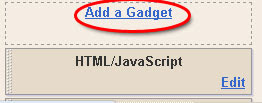
8. Now click on HTML/javascript and add the below codes to it .
<script language="JavaScript" src="http://itde.vccs.edu/rss2js/feed2js.php?src=http%3A%2F%2Fentrecard.com%2Ffeeds%2Ftop_droppers%2FXXXXXXXXXXX%2Frss
2.0&chan=n&num=10&desc=0&date=n&targ=y" type="text/javascript"></script>
<noscript><a href="http://anshuldudeja.blogspot.com">View top ten entrecard droppers</a></noscript>
Some insctructions Before saving ...
*Take your code from step 4 and replace it in above codes with XXXXXXXXXXXX.
* num=10 written in green in code above shows how many top droppers you want to show up adjust it to any no. to your blog needs.
And now save it . You will show up with your top entrecard droppers.
I hope you loved this. Please have your comments .
.

But it restricts all to show upto 5 top droppers . Let me start my tutorial now
I first found this widget to my friend blog assessmyblog to use it . Then i read his tutorial and found to show up only 5 top droppers. I got upset and started looking for showing more than 5 and after spending hours got this for you .
Now what to do ...
As i am lazy guy i have taken some pictures and part of post from assessmyblog to make it easy for you
If you want to show only 5 top droppers you can follow this blog post as its very well explained there.
If wanna more than 5 you are forced to read this
How to install the widget?
- Log in to your Entrecard account
- Click on the "Statistics" button, located on the top menu.

- Scroll down the Statistics page to a section titled "Top card droppers". You will see an orange colour RSS button besides the title. Right Click on the feed button and copy the link location.Paste it somewhere on notepad.
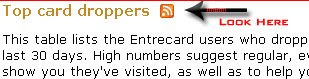
- The address should look like this
You need to take only the red part of codes that is different for all entrecard users.
5) Now login to your blogger dashboard.
6) On the blogger dashboard Click Layout

7) This will take you to Page elements , select Add a gadget where you want to add it.
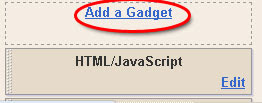
8. Now click on HTML/javascript and add the below codes to it .
<script language="JavaScript" src="http://itde.vccs.edu/rss2js/feed2js.php?src=http%3A%2F%2Fentrecard.com%2Ffeeds%2Ftop_droppers%2FXXXXXXXXXXX%2Frss
2.0&chan=n&num=10&desc=0&date=n&targ=y" type="text/javascript"></script>
<noscript><a href="http://anshuldudeja.blogspot.com">View top ten entrecard droppers</a></noscript>
Some insctructions Before saving ...
*Take your code from step 4 and replace it in above codes with XXXXXXXXXXXX.
* num=10 written in green in code above shows how many top droppers you want to show up adjust it to any no. to your blog needs.
And now save it . You will show up with your top entrecard droppers.
I hope you loved this. Please have your comments
Entrecard Top 10 Droppers Widget
Entrecard Top 10 Droppers Widget , as entrecard made us available to check our top droppers, now its our responsiblity to make your blogger show the top droppers widget in blogs . As many like to use this widget in there blogs and is very simple to implement by directing taking feed address of top droppers from entrecard and go to your ADD PAGE ELEMENT and then to ADD CONTENT FROM RSS and place your entrecard top droppers feed there.
But it restricts all to show upto 5 top droppers . Let me start my tutorial now .
.
I first found this widget to my friend blog assessmyblog to use it . Then i read his tutorial and found to show up only 5 top droppers. I got upset and started looking for showing more than 5 and after spending hours got this for you .
Now what to do ...
As i am lazy guy i have taken some pictures and part of post from assessmyblog to make it easy for you .
.
If you want to show only 5 top droppers you can follow this blog post as its very well explained there.
If wanna more than 5 you are forced to read this .
.
How to install the widget?
You need to take only the red part of codes that is different for all entrecard users.
5) Now login to your blogger dashboard.
6) On the blogger dashboard Click Layout

7) This will take you to Page elements , select Add a gadget where you want to add it.
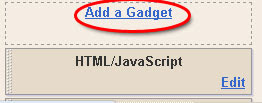
8. Now click on HTML/javascript and add the below codes to it .
<script language="JavaScript" src="http://itde.vccs.edu/rss2js/feed2js.php?src=http%3A%2F%2Fentrecard.com%2Ffeeds%2Ftop_droppers%2FXXXXXXXXXXX%2Frss
2.0&chan=n&num=10&desc=0&date=n&targ=y" type="text/javascript"></script>
<noscript><a href="http://anshuldudeja.blogspot.com">View top ten entrecard droppers</a></noscript>
Some insctructions Before saving ...
*Take your code from step 4 and replace it in above codes with XXXXXXXXXXXX.
* num=10 written in green in code above shows how many top droppers you want to show up adjust it to any no. to your blog needs.
And now save it . You will show up with your top entrecard droppers.
I hope you loved this. Please have your comments .
.

But it restricts all to show upto 5 top droppers . Let me start my tutorial now
I first found this widget to my friend blog assessmyblog to use it . Then i read his tutorial and found to show up only 5 top droppers. I got upset and started looking for showing more than 5 and after spending hours got this for you .
Now what to do ...
As i am lazy guy i have taken some pictures and part of post from assessmyblog to make it easy for you
If you want to show only 5 top droppers you can follow this blog post as its very well explained there.
If wanna more than 5 you are forced to read this
How to install the widget?
- Log in to your Entrecard account
- Click on the "Statistics" button, located on the top menu.

- Scroll down the Statistics page to a section titled "Top card droppers". You will see an orange colour RSS button besides the title. Right Click on the feed button and copy the link location.Paste it somewhere on notepad.
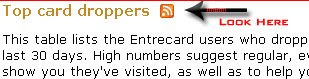
- The address should look like this
You need to take only the red part of codes that is different for all entrecard users.
5) Now login to your blogger dashboard.
6) On the blogger dashboard Click Layout

7) This will take you to Page elements , select Add a gadget where you want to add it.
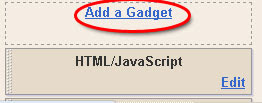
8. Now click on HTML/javascript and add the below codes to it .
<script language="JavaScript" src="http://itde.vccs.edu/rss2js/feed2js.php?src=http%3A%2F%2Fentrecard.com%2Ffeeds%2Ftop_droppers%2FXXXXXXXXXXX%2Frss
2.0&chan=n&num=10&desc=0&date=n&targ=y" type="text/javascript"></script>
<noscript><a href="http://anshuldudeja.blogspot.com">View top ten entrecard droppers</a></noscript>
Some insctructions Before saving ...
*Take your code from step 4 and replace it in above codes with XXXXXXXXXXXX.
* num=10 written in green in code above shows how many top droppers you want to show up adjust it to any no. to your blog needs.
And now save it . You will show up with your top entrecard droppers.
I hope you loved this. Please have your comments
Friday, November 14, 2008
Base Hits: 11/14/2008
Aubrey Huff has won the 2008 Silver Slugger award for DH and deservedly so. Before the season, I described Huff as a "hitter in decline" but I was wrong, at least for last year.
*****
The West Oahu Canefires will play in the Hawaiian League Championship game on Sunday. Oriole prospects haven't had a lot to do with their success (Tim Bascom, for instance, has been horrible) with the bright spot being 3B Tyler Henson hitting .261 with 16 RBI and a team high 25 walks. Adam Loewen plays for the Canefires too. He is hitting .143 with no extra base hits. And he's been hit by a pitch three times in just 8 games. Good!
*****
Sarasota has hammered out a proposal worth more than $30 million to become the Spring Training home for the Baltimore Orioles after two days of meetings with Oriole officials. The offer has yet to be voted on by the Lee County Commission before the offer is official.
*****
Former Oriole manager and universal sad-sack Sam Perlozzo has joined the Charlie Manuel's staff with the Philadelphia Phillies. God help them.
*****
A clip from Dave Sheinin's Nationals Journal blog as the free agent season begins. (The Nationals seem to think they have a legitimate shot at signing Mark Teixeira...oookay...)
*The Nationals' chief competitors might be just up the road in Baltimore. Someone who speaks to Peter Angelos regularly told me that he has never seen him so fixated on a player as he is on Teixeira. Others have told me that Angelos has been asking everyone in baseball what they think of Teixeira.
My educated guess is that the Orioles will end up making the highest bid for Teixeira.
*****
Song of the Week: Bringing a little country feel into the mix with the excellent alt country band out of Athens, GA, Drive-By Truckers with "Gravity's Gone" Have a nice weekend.
*****
The West Oahu Canefires will play in the Hawaiian League Championship game on Sunday. Oriole prospects haven't had a lot to do with their success (Tim Bascom, for instance, has been horrible) with the bright spot being 3B Tyler Henson hitting .261 with 16 RBI and a team high 25 walks. Adam Loewen plays for the Canefires too. He is hitting .143 with no extra base hits. And he's been hit by a pitch three times in just 8 games. Good!
*****
Sarasota has hammered out a proposal worth more than $30 million to become the Spring Training home for the Baltimore Orioles after two days of meetings with Oriole officials. The offer has yet to be voted on by the Lee County Commission before the offer is official.
*****
Former Oriole manager and universal sad-sack Sam Perlozzo has joined the Charlie Manuel's staff with the Philadelphia Phillies. God help them.
*****
A clip from Dave Sheinin's Nationals Journal blog as the free agent season begins. (The Nationals seem to think they have a legitimate shot at signing Mark Teixeira...oookay...)
*The Nationals' chief competitors might be just up the road in Baltimore. Someone who speaks to Peter Angelos regularly told me that he has never seen him so fixated on a player as he is on Teixeira. Others have told me that Angelos has been asking everyone in baseball what they think of Teixeira.
My educated guess is that the Orioles will end up making the highest bid for Teixeira.
*****
Song of the Week: Bringing a little country feel into the mix with the excellent alt country band out of Athens, GA, Drive-By Truckers with "Gravity's Gone" Have a nice weekend.
Thursday, November 13, 2008
More BHI Analysis
There is close to nothing going on in the world of the Orioles so...time to look at some more Orioles and discern their Big Homer Index (BHI). What's BHI? It's a made up stat that examines who hits the clutch homer and the homer in "garbage time". Look here if you want to see how I determine the score.
Eddie Murray - 343 Oriole HR
I filtered Eddie's homers to only include his Oriole career, both stints. Eddie only hit solo shots just over 50% of the time which is a pretty good number. And nearly 48% of his homers either tied the game or put the Orioles ahead. Add to that the 7 Game Ending homeruns and his clutch homer stats are stellar. He's right up there behind Brooks Robinson on the BHI scale.
BHI - 469
Brian Roberts - 61 Oriole HR
Roberts' career with the Orioles isn't over...yet. But with the possibility of his exodus from Baltimore, I thought it was as good a time as any to put him under the BHI microscope.
Even though he has only 61 career homeruns, his percentage of Go Ahead and Tying homeruns is a Murray-like 47%. A ton of solo shots but he is a leadoff hitter and has a game winner under his belt. To compare him to another lead-off hitter, Brady Anderson, he actually acquits himself quite well. B-Rob doesn't hit many but he tends to make them count.
BHI - 138
Larry Sheets - 84 Oriole HR
A shooting star, Sheets was a heck of a slugger but had trouble with consistency. However, he didn't hit a ton of solo homers, more than half came with men on base. But only 30% of his homers tied or put the O's ahead and close to 40% came in garbage time. Three walk-off homers bring Larry up to respectability.
BHI - 266
So, the new list...
BHI Leaders - Oriole Career
Brooks Robinson - 495
Eddie Murray - 469
Larry Sheets - 266
Chris Hoiles - 240
Brian Roberts - 224
Cal Ripken - 197
Brady Anderson - 138
Jay Gibbons - 42
If the offseason continues to be this quiet, there will be quite a few more of these posts!
Eddie Murray - 343 Oriole HR
I filtered Eddie's homers to only include his Oriole career, both stints. Eddie only hit solo shots just over 50% of the time which is a pretty good number. And nearly 48% of his homers either tied the game or put the Orioles ahead. Add to that the 7 Game Ending homeruns and his clutch homer stats are stellar. He's right up there behind Brooks Robinson on the BHI scale.
BHI - 469
Brian Roberts - 61 Oriole HR
Roberts' career with the Orioles isn't over...yet. But with the possibility of his exodus from Baltimore, I thought it was as good a time as any to put him under the BHI microscope.
Even though he has only 61 career homeruns, his percentage of Go Ahead and Tying homeruns is a Murray-like 47%. A ton of solo shots but he is a leadoff hitter and has a game winner under his belt. To compare him to another lead-off hitter, Brady Anderson, he actually acquits himself quite well. B-Rob doesn't hit many but he tends to make them count.
BHI - 138
Larry Sheets - 84 Oriole HR
A shooting star, Sheets was a heck of a slugger but had trouble with consistency. However, he didn't hit a ton of solo homers, more than half came with men on base. But only 30% of his homers tied or put the O's ahead and close to 40% came in garbage time. Three walk-off homers bring Larry up to respectability.
BHI - 266
So, the new list...
BHI Leaders - Oriole Career
Brooks Robinson - 495
Eddie Murray - 469
Larry Sheets - 266
Chris Hoiles - 240
Brian Roberts - 224
Cal Ripken - 197
Brady Anderson - 138
Jay Gibbons - 42
If the offseason continues to be this quiet, there will be quite a few more of these posts!
Wednesday, November 12, 2008
Dunn vs. Teixeira: A Closer Look
Desert O of Weaver's Tantrum suggested that I take a closer look at Teixeira vs. Dunn. There certainly isn't anything else going on as far as the Orioles are concerned...so here it is.
I decided to look at the last four years for the two players. All stats cumulative for the last four seasons and rankings are compiled for MLB OF, 1B and DHs (As an aside, Teixeira and Dunn will both be 29 for the 2009 season.)
The lines for each player for the last four seasons:
Dunn seems lacking from those numbers alone, mostly based on his batting average, an average that is incorporated into the slugging and on-base averages too.
Let's look more closely at one of Dunn's other shortcomings, his strikeouts.
SO
Dunn is the clear leader in strikeouts over the past four years, only Ryan Howard comes close. Teixeira is way down on the list at 14th.
However, if you look at it a different way, the strikeouts aren't so bad. Total outs over the last four years:
Outs
How does Dunn manage to come in under Teixeira? Well, if you strikeout, you don't ground into a double play. But mostly it's the insane walk rate.
BB
Dunn walks a ton which puts him squarely in the 100-100 club every year. He is, if you follow this blog, the kind of player I have a soft spot for. It also increases his value over your typical .250 hitter. He simply does not make a lot of outs.
Oh yeah, he can jack 'em too.
Homeruns
Teixeira is down the list at 139...Dunn holds the advantage in terms of pure power when you take batting average out of the equation as the ISO numbers show.
ISO (Isolated Power)
Next is Runs Created and Extra Bases. Tex is clearly superior here but Dunn is no slouch.
Runs Created
Extra Bases
Who's the better all-around hitter? Teixeira is and I think that's clear. But Teixeira is thought to be looking at contract offers of $23-25 million per year. Dunn, according to most sources, will probably get a deal in the $12-13 million per year range.
Is Teixeira twice as good as Dunn? I don't think so. If you're the Orioles, it's all about value on the free agent market this offseason. Dunn offers some pretty good bang for the buck if you want to avoid the big bidding wars.
I decided to look at the last four years for the two players. All stats cumulative for the last four seasons and rankings are compiled for MLB OF, 1B and DHs (As an aside, Teixeira and Dunn will both be 29 for the 2009 season.)
The lines for each player for the last four seasons:
Teixeira .299/.389/.550
Dunn .254/.381/.524
Dunn seems lacking from those numbers alone, mostly based on his batting average, an average that is incorporated into the slugging and on-base averages too.
Let's look more closely at one of Dunn's other shortcomings, his strikeouts.
SO
Dunn 691
Howard 679
.
.
Teixeira 457
Dunn is the clear leader in strikeouts over the past four years, only Ryan Howard comes close. Teixeira is way down on the list at 14th.
However, if you look at it a different way, the strikeouts aren't so bad. Total outs over the last four years:
Outs
10. Teixeira 1700
.
.
16. Dunn 1656
How does Dunn manage to come in under Teixeira? Well, if you strikeout, you don't ground into a double play. But mostly it's the insane walk rate.
BB
Dunn 449
Burrell 414
Ortiz 402
.
.
Teixeira 330
Dunn walks a ton which puts him squarely in the 100-100 club every year. He is, if you follow this blog, the kind of player I have a soft spot for. It also increases his value over your typical .250 hitter. He simply does not make a lot of outs.
Oh yeah, he can jack 'em too.
Homeruns
Howard 175
Dunn 160
Ortiz 159
Pujols 159
Soriano 144
Teixeira is down the list at 139...Dunn holds the advantage in terms of pure power when you take batting average out of the equation as the ISO numbers show.
ISO (Isolated Power)
4. Dunn .279
.
.
11. Teixeira .251
Next is Runs Created and Extra Bases. Tex is clearly superior here but Dunn is no slouch.
Runs Created
3. Teixeira 510
.
.
10. Dunn 459
Extra Bases
4. Teixeira 305
.
.
11. Dunn 273
Who's the better all-around hitter? Teixeira is and I think that's clear. But Teixeira is thought to be looking at contract offers of $23-25 million per year. Dunn, according to most sources, will probably get a deal in the $12-13 million per year range.
Is Teixeira twice as good as Dunn? I don't think so. If you're the Orioles, it's all about value on the free agent market this offseason. Dunn offers some pretty good bang for the buck if you want to avoid the big bidding wars.
Tuesday, November 11, 2008
Drop Down Menu For Blogger
Drop Down Menu For Blogger as everybody would like it in the blog more enough i have found thousands of people searching it on internet.Then i thought of having an tutorial on it. What is Drop Down Menu ? Its Just and widget where one choose an option and click the menu he like , then new window will open with the option selected. Below is the demo of it.
Now how to make this drop down menu.
Just GO To ,
LAYOUT > ADD PAGE ELEMENT > HTML /JAVASCRIPT
Add the below codes to it and Save It.
<form><select name="menu" onchange="window.open(this.options[this.selectedIndex].value,'_blank')"
size=1 name=menu>
<option>- Your Title - </option>
<!-- change the links with your own -->
<option value="http://yourlink.com">Title One</option>
<option value="http://yourlink.com">Title second</option>
<option value="http://yourlink.com">Title Third</option>
<option value="http://anshuldudeja.blogspot.com">blogger widget</option>
</select></form>
* Change the links and text in red according to your blog menu.
You can increase the options in codes to increase your drop down menu links.
Width of drop down menu depends on the length of the titles you using in them.
Bye friends see you tomorrow with my new post .
.
Now how to make this drop down menu.
Just GO To ,
LAYOUT > ADD PAGE ELEMENT > HTML /JAVASCRIPT
Add the below codes to it and Save It.
<form><select name="menu" onchange="window.open(this.options[this.selectedIndex].value,'_blank')"
size=1 name=menu>
<option>- Your Title - </option>
<!-- change the links with your own -->
<option value="http://yourlink.com">Title One</option>
<option value="http://yourlink.com">Title second</option>
<option value="http://yourlink.com">Title Third</option>
<option value="http://anshuldudeja.blogspot.com">blogger widget</option>
</select></form>
* Change the links and text in red according to your blog menu.
You can increase the options in codes to increase your drop down menu links.
Width of drop down menu depends on the length of the titles you using in them.
Bye friends see you tomorrow with my new post
Drop Down Menu For Blogger
Drop Down Menu For Blogger as everybody would like it in the blog more enough i have found thousands of people searching it on internet.Then i thought of having an tutorial on it. What is Drop Down Menu ? Its Just and widget where one choose an option and click the menu he like , then new window will open with the option selected. Below is the demo of it.
Now how to make this drop down menu.
Just GO To ,
LAYOUT > ADD PAGE ELEMENT > HTML /JAVASCRIPT
Add the below codes to it and Save It.
<form><select name="menu" onchange="window.open(this.options[this.selectedIndex].value,'_blank')"
size=1 name=menu>
<option>- Your Title - </option>
<!-- change the links with your own -->
<option value="http://yourlink.com">Title One</option>
<option value="http://yourlink.com">Title second</option>
<option value="http://yourlink.com">Title Third</option>
<option value="http://anshuldudeja.blogspot.com">blogger widget</option>
</select></form>
* Change the links and text in red according to your blog menu.
You can increase the options in codes to increase your drop down menu links.
Width of drop down menu depends on the length of the titles you using in them.
Bye friends see you tomorrow with my new post .
.
Now how to make this drop down menu.
Just GO To ,
LAYOUT > ADD PAGE ELEMENT > HTML /JAVASCRIPT
Add the below codes to it and Save It.
<form><select name="menu" onchange="window.open(this.options[this.selectedIndex].value,'_blank')"
size=1 name=menu>
<option>- Your Title - </option>
<!-- change the links with your own -->
<option value="http://yourlink.com">Title One</option>
<option value="http://yourlink.com">Title second</option>
<option value="http://yourlink.com">Title Third</option>
<option value="http://anshuldudeja.blogspot.com">blogger widget</option>
</select></form>
* Change the links and text in red according to your blog menu.
You can increase the options in codes to increase your drop down menu links.
Width of drop down menu depends on the length of the titles you using in them.
Bye friends see you tomorrow with my new post
Drop Down Menu For Blogger
Drop Down Menu For Blogger as everybody would like it in the blog more enough i have found thousands of people searching it on internet.Then i thought of having an tutorial on it. What is Drop Down Menu ? Its Just and widget where one choose an option and click the menu he like , then new window will open with the option selected. Below is the demo of it.
Now how to make this drop down menu.
Just GO To ,
LAYOUT > ADD PAGE ELEMENT > HTML /JAVASCRIPT
Add the below codes to it and Save It.
<form><select name="menu" onchange="window.open(this.options[this.selectedIndex].value,'_blank')"
size=1 name=menu>
<option>- Your Title - </option>
<!-- change the links with your own -->
<option value="http://yourlink.com">Title One</option>
<option value="http://yourlink.com">Title second</option>
<option value="http://yourlink.com">Title Third</option>
<option value="http://anshuldudeja.blogspot.com">blogger widget</option>
</select></form>
* Change the links and text in red according to your blog menu.
You can increase the options in codes to increase your drop down menu links.
Width of drop down menu depends on the length of the titles you using in them.
Bye friends see you tomorrow with my new post .
.
Now how to make this drop down menu.
Just GO To ,
LAYOUT > ADD PAGE ELEMENT > HTML /JAVASCRIPT
Add the below codes to it and Save It.
<form><select name="menu" onchange="window.open(this.options[this.selectedIndex].value,'_blank')"
size=1 name=menu>
<option>- Your Title - </option>
<!-- change the links with your own -->
<option value="http://yourlink.com">Title One</option>
<option value="http://yourlink.com">Title second</option>
<option value="http://yourlink.com">Title Third</option>
<option value="http://anshuldudeja.blogspot.com">blogger widget</option>
</select></form>
* Change the links and text in red according to your blog menu.
You can increase the options in codes to increase your drop down menu links.
Width of drop down menu depends on the length of the titles you using in them.
Bye friends see you tomorrow with my new post
Event - Join us at Scully & Scully, NY
Your invited to join Lela New York and other top wedding professionals at
The Wedding Salon's Mini Boot Camp at Scully & Scully, NY.
Date: Wednesday, November 19, 2008
Time: 6-8 pm
Place: Scully & Scully
Lela New York's couture wedding invitations and custom luxury invitations will be on display.
For more information visit: http://www.weddingsalon.com
The Wedding Salon's Mini Boot Camp at Scully & Scully, NY.
Date: Wednesday, November 19, 2008
Time: 6-8 pm
Place: Scully & Scully
Lela New York's couture wedding invitations and custom luxury invitations will be on display.
For more information visit: http://www.weddingsalon.com
Subscribe to:
Comments (Atom)



